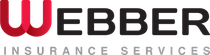Imagine you’re at a bakery picking up a cake named “Chocolate Cake.” You trust the label and expect a chocolate treat. Now, picture the internet as a huge bakery, and the websites are the cakes. Like cakes, websites send content (like HTML, images, and videos) to your browser in packets (data packets).
The “label” on these packets is the content type, which tells your browser what’s inside (like HTML for a webpage or PNG for an image).
If “X-Content-Type-Options” isn’t set to “nosniff,” it’s like letting the bakery wrongly label cake boxes. Someone could say it’s “Chocolate Cake,” but put something else inside, like a lemon cake or even something not edible. When your browser gets a wrongly labelled packet, it guesses what’s inside instead of trusting the label. This guessing game can be unsafe, letting people sneak bad stuff onto your computer by pretending it’s harmless.
Setting “X-Content-Type-Options” to “nosniff” tells your browser not to guess what’s inside the packet but to trust the label. If it says it’s a HTML document, the browser treats it as HTML; if the label doesn’t match the content, the browser says no. This way, just like making sure you get the chocolate cake you want, your browser makes sure the content it deals with is exactly what it’s supposed to be and keeps you safe from hackers.
For a more technical explanation, read this guide.
Setting X-Content-Type-Options to ‘nosniff’
To check your current setup, you can test your domain here.
- If you are using cPanel, please follow this guide to manage your X-Content-Type-Options options.
- If you are using Cloudflare, this option is handled within the HSTS settings.
- For Wix websites, we do not believe this is an available option.
- For WordPress sites, numerous plugins can assist with this task, including:
Once you have fixed this issue, please run another test to check.